Seals are not directly available, but must be applied for. This is because we have to check your company before we can issue the seal.
Submit seal request #
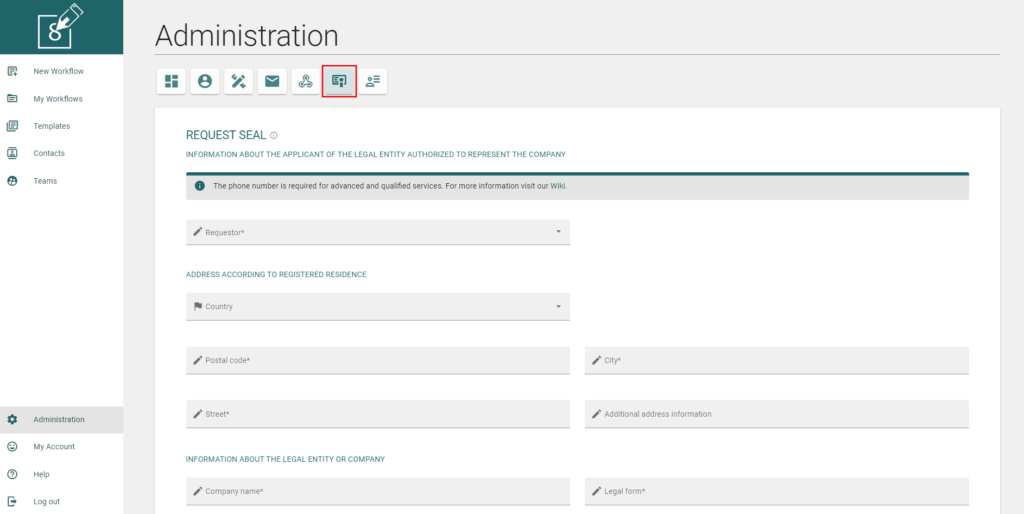
To apply for the seal, first fill out the form in your administration area. Important: The authorised representative must have a SIGN8 account and a telephone number must be stored in this account. Here you can read how to change or add the telephone number.
Confirm information #
After the application, SIGN8 checks the information and matches it. If the check is successful, we will send you a document for signature. In this document you confirm the information.
Issue of the seal #
Once the document is signed by you and SIGN8, we will issue the seal. The seal can now be used by those who have been authorised to do so in the seal team. More information can be found in the following chapter.
