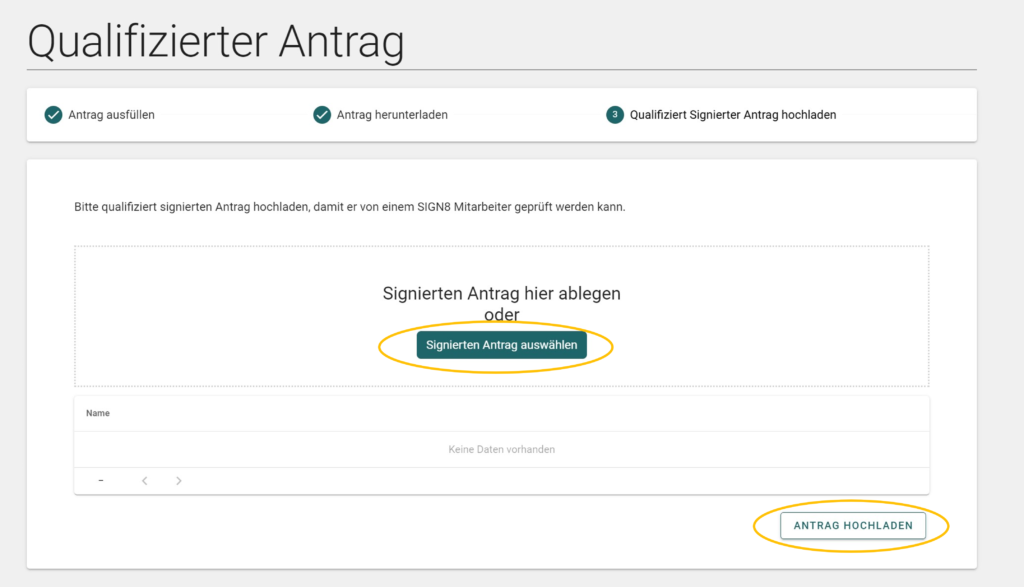To identify with a qualified application, you need:
- an existing certificate
1) First open the email “Invitation to a workflow – SIGN8” on your smartphone and click on “To workflow”.
2) Now log in and confirm your contact details.
3) Now check the document to be signed and click on “Next”.
4) Then select “Proceed to the application” in the overview of identification methods.
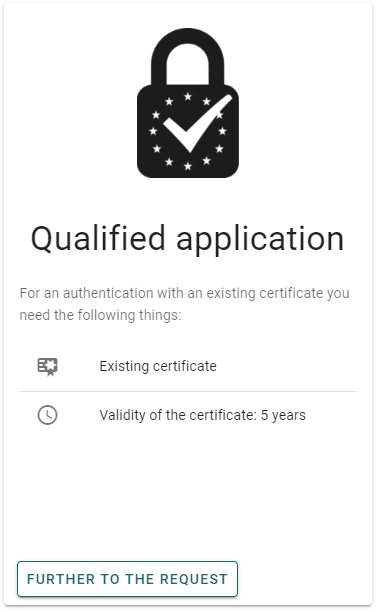
5) Now complete the application with your personal details. You can freely choose the certificate password. You will need this for future signature processes.
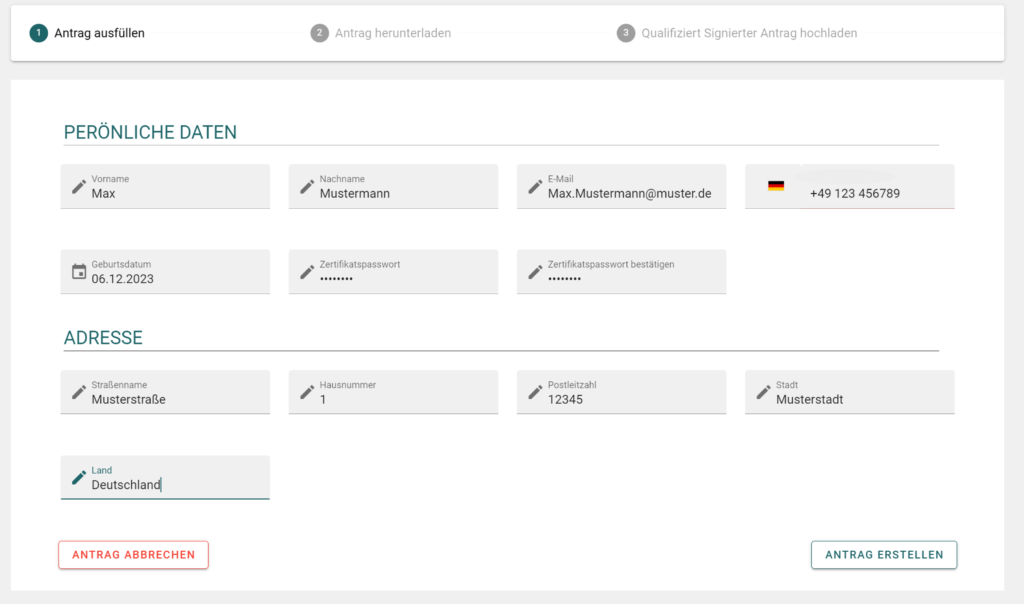
6) After you have clicked on “Create application”, you can download your qualified application. Now sign it in a qualified manner with your familiar signature provider.
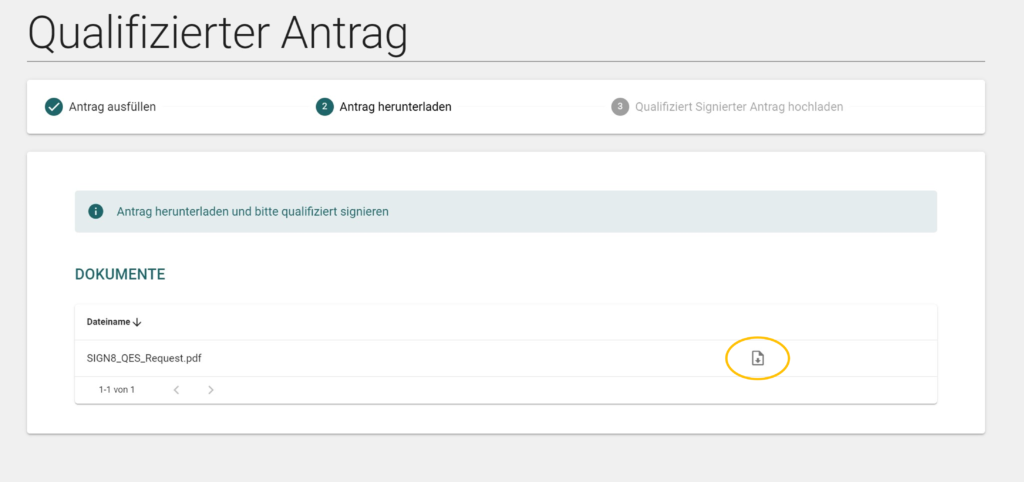
7) After sending the application you will receive an e-mail. You can download the application again here and upload the signed application. To do this, click on “Upload document”. You will then be redirected to SIGN8.
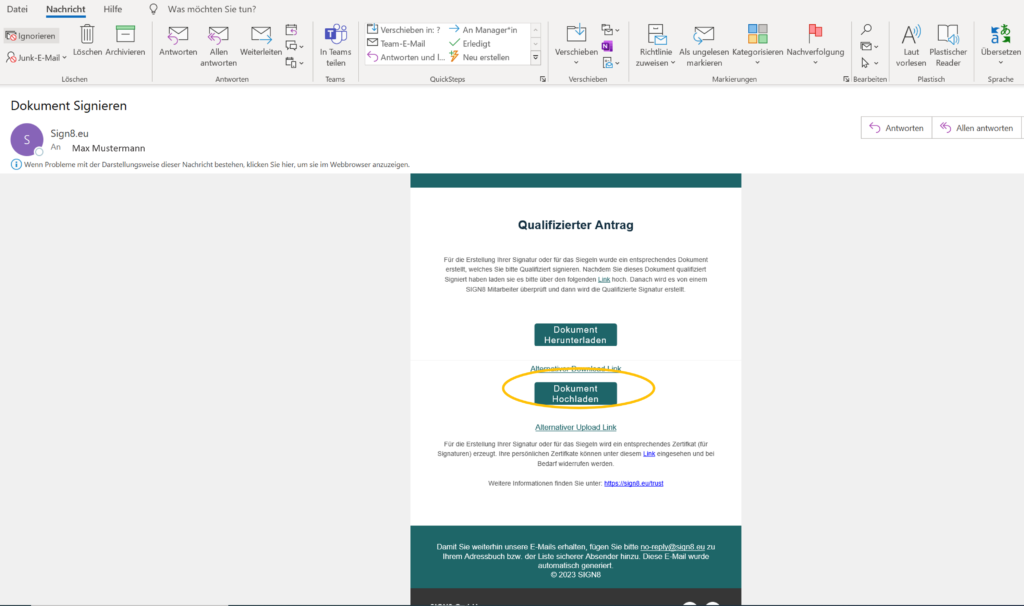
8) Comtinue by uploading the qualified signed document.